How to Manage Papago POIs with MapSource (23/8/2009)
Moderators: Moderators, Regional Mappers
Forum rules
1. Be nice to each other and respect the moderators. Post in normal font size, color and weight. Follow Nettiquette
2. NO out of topic. Discuss matters pertaining MFM community and forum only.
3. NO abuse, profanity and insults
4. NO spamming, cross posting and opening of duplicate topics
5. NO advertisement post or link
6. NO post/link to warez, cracks, serials or illegally obtained copyrighted content
7. Each message posted is owned by and is the opinion of the original poster. Neither mfm nor its owner or moderators are legally responsible for anything posted on the forum
1. Be nice to each other and respect the moderators. Post in normal font size, color and weight. Follow Nettiquette
2. NO out of topic. Discuss matters pertaining MFM community and forum only.
3. NO abuse, profanity and insults
4. NO spamming, cross posting and opening of duplicate topics
5. NO advertisement post or link
6. NO post/link to warez, cracks, serials or illegally obtained copyrighted content
7. Each message posted is owned by and is the opinion of the original poster. Neither mfm nor its owner or moderators are legally responsible for anything posted on the forum
Re: How to Manage Papago POIs with MapSource (23/8/2009)
Yeah, but it imports it as .gdb files. Are then converting it to gpx using babel?
Papago Z1, Nuvi 2792LM, Samsung Galaxy Note3 Dual SIM, Samsung Galaxy Mega 5.7, Samsung Galaxy Tab 10.1 2014 Edition
Re: How to Manage Papago POIs with MapSource (23/8/2009)
alf wrote:Yeah, but it imports it as .gdb files. Are then converting it to gpx using babel?
yes, it imports as gdb file.. but depends on what you want to do with it..
i have no idea what babel is..
<-My Blog: HaroldChia.com->
<-MFM MAPS + Garmin Nuvi 50LM + Papago Z1 + Garmin Nuvi 205w + Samsung Galaxy Note 2 N7100 ->
<-MFM MAPS + Garmin Nuvi 50LM + Papago Z1 + Garmin Nuvi 205w + Samsung Galaxy Note 2 N7100 ->
Re: How to Manage Papago POIs with MapSource (23/8/2009)
Naaaa.... Don't bother cos u might as well save it as gpx using mapsource itself. Anyway, I got myself a z1 too just now. Cool unit man. Now to save my poi from my 265 to this.
Papago Z1, Nuvi 2792LM, Samsung Galaxy Note3 Dual SIM, Samsung Galaxy Mega 5.7, Samsung Galaxy Tab 10.1 2014 Edition
Re: How to Manage Papago POIs with MapSource (23/8/2009)
I have problem houston!
Why is it that when I copy the Dat file from my Z1 to my Papago M9, it does not work. I did it to my Z1 but doesn't seem to reflect the same to the M9.
Anyone?
Why is it that when I copy the Dat file from my Z1 to my Papago M9, it does not work. I did it to my Z1 but doesn't seem to reflect the same to the M9.
Anyone?
Papago Z1, Nuvi 2792LM, Samsung Galaxy Note3 Dual SIM, Samsung Galaxy Mega 5.7, Samsung Galaxy Tab 10.1 2014 Edition
-
leehockhin
- Posts: 3
- Joined: Mon Oct 12, 2009 10:07 am
- Location: Ipoh
Re: How to Manage Papago POIs with MapSource (23/8/2009)
PPGPOITool v1.15 recognises POI files named PPGPOI17.dat (which is version .R15 inside the file) from my Papago X3 but does not recognise POI file named PPGPOIX7.dat (which is version .X7 inside the file) from my Papago M9.
I believe the M9 POI.dat file is using a new file format. Can Polygon Mapper produce a new version of PPGPOITool that recognises .X7 files?
What I have done is this.
a) convert from PPGPOI17 to .gpx
b) able to convert from PPGPOIX7.dat to .gpx after I replaced its header with that from PPGPOI17.dat
c) But I cannot convert the .gpx from (a) to the .X7 format that I need for my Papago M9. I need the ability to convert from .gpx to PPGPOIX7.dat format.
Thanks
I believe the M9 POI.dat file is using a new file format. Can Polygon Mapper produce a new version of PPGPOITool that recognises .X7 files?
What I have done is this.
a) convert from PPGPOI17 to .gpx
b) able to convert from PPGPOIX7.dat to .gpx after I replaced its header with that from PPGPOI17.dat
c) But I cannot convert the .gpx from (a) to the .X7 format that I need for my Papago M9. I need the ability to convert from .gpx to PPGPOIX7.dat format.
Thanks
Started on Papago X3 on Altina in Oct 2009
Added Papago ONE (X8) on WayWay Q4033 in June 2011
Using Papago M9 on Samsung S3 in Oct 2012
Added Papago ONE (X8) on WayWay Q4033 in June 2011
Using Papago M9 on Samsung S3 in Oct 2012
-
Flyingwriter
- Posts: 5
- Joined: Tue Mar 24, 2009 9:46 am
Re: How to Manage Papago POIs with MapSource (23/8/2009)
I would like to thank the person who created the conversion tool. I am a long time Garmin user but installed a Papago system in my Camry. I have over a hundred "favorite" way-points in the Garmin I wanted to transport to the Papago. It took a little experimentation but I completed the conversion within a hour! Brilliant.
I tried to use Basecamp but can't figure out how to get it to access the gpx file. Does anybody know how to do that?
By the way, every once in a while you experience someone who does what he says and provides a wonderful professional service. I just met such a person and I want to put in a good word for him here. He is Chia at a company called "Eleven A Automart" in Nilai. He installed the Papago GPS system in my car which includes an 8" screen, FM radio, DVD Disk player, USB port, SD card reader and backup camera. He and his staff did a wonderful profession job. This is not an advertisement, it is honest praise that I want to share here. People like this are hard to find.
His phone 019 669 4800 and a link
http://forum.lowyat.net/topic/1690944/all
Tell him "Captain Bruce" sent you.
I tried to use Basecamp but can't figure out how to get it to access the gpx file. Does anybody know how to do that?
By the way, every once in a while you experience someone who does what he says and provides a wonderful professional service. I just met such a person and I want to put in a good word for him here. He is Chia at a company called "Eleven A Automart" in Nilai. He installed the Papago GPS system in my car which includes an 8" screen, FM radio, DVD Disk player, USB port, SD card reader and backup camera. He and his staff did a wonderful profession job. This is not an advertisement, it is honest praise that I want to share here. People like this are hard to find.
His phone 019 669 4800 and a link
http://forum.lowyat.net/topic/1690944/all
Tell him "Captain Bruce" sent you.
Re: How to Manage Papago POIs with MapSource (23/8/2009)
how to use mapsource fren?? i just open my mapsource is just a plain grid... no map...
i want to add new POI...
haloo any help???
i want to add new POI...
haloo any help???
Re: How to Manage Papago POIs with MapSource (23/8/2009)
leehockhin wrote:PPGPOITool v1.15 recognises POI files named PPGPOI17.dat (which is version .R15 inside the file) from my Papago X3 but does not recognise POI file named PPGPOIX7.dat (which is version .X7 inside the file) from my Papago M9.
I believe the M9 POI.dat file is using a new file format. Can Polygon Mapper produce a new version of PPGPOITool that recognises .X7 files?
What I have done is this.
a) convert from PPGPOI17 to .gpx
b) able to convert from PPGPOIX7.dat to .gpx after I replaced its header with that from PPGPOI17.dat
c) But I cannot convert the .gpx from (a) to the .X7 format that I need for my Papago M9. I need the ability to convert from .gpx to PPGPOIX7.dat format.
Thanks
Yes.. I have same issues like this... does anyone in this forum can help our problem?
A thousand thank you.
Re: How to Manage Papago POIs with MapSource (23/8/2009)
Hi,
I am try to download a trail to my Papago android but it is not successful , here is my step, kindly point out what are my mistake
, here is my step, kindly point out what are my mistake  , thanks
, thanks
download gpx from website:
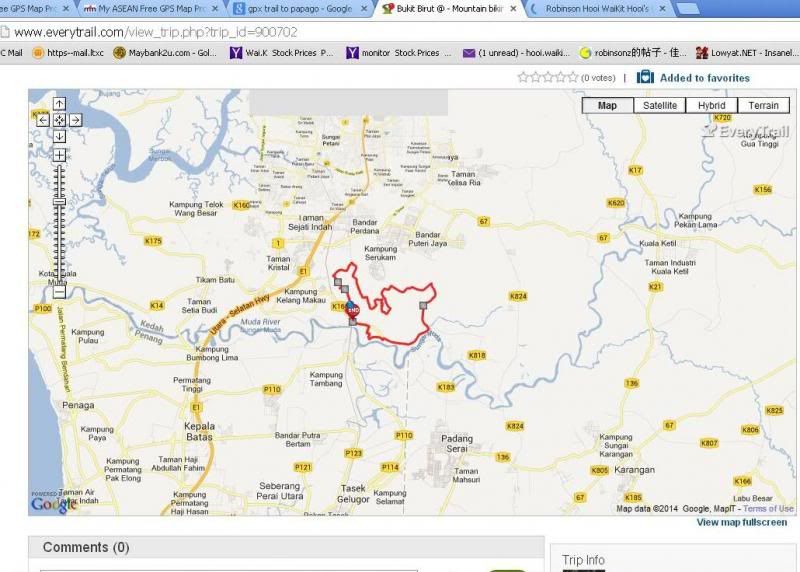
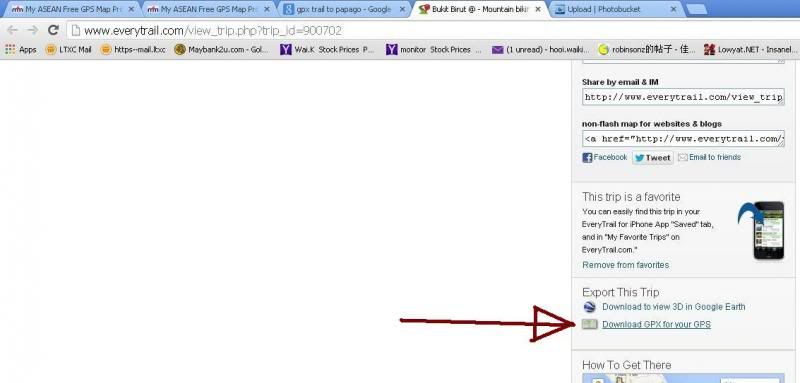
convert .Gpx to .Dat
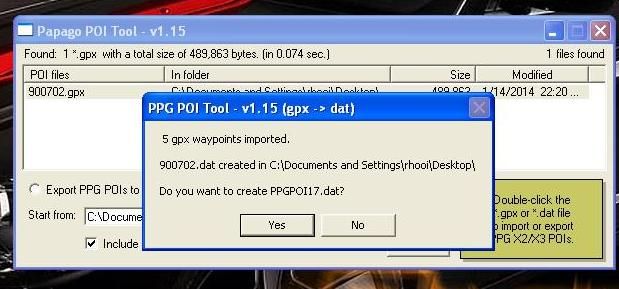
.dat file successfully created:
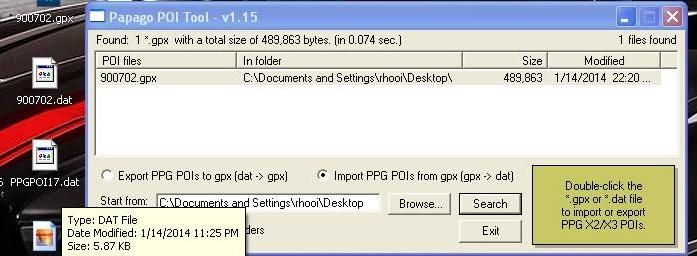
copy the files into respective folder:
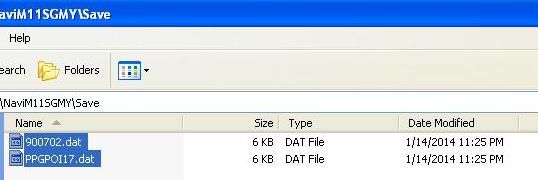
however it is not shown on Papago....
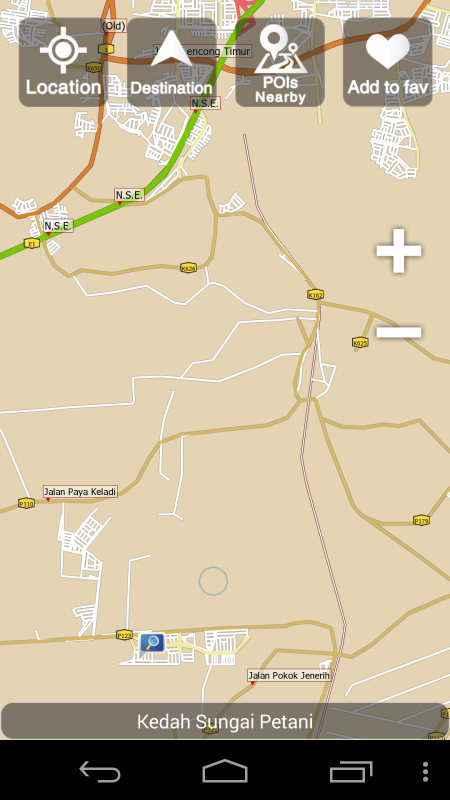
what is my mistake...
I am try to download a trail to my Papago android but it is not successful
 , here is my step, kindly point out what are my mistake
, here is my step, kindly point out what are my mistake download gpx from website:
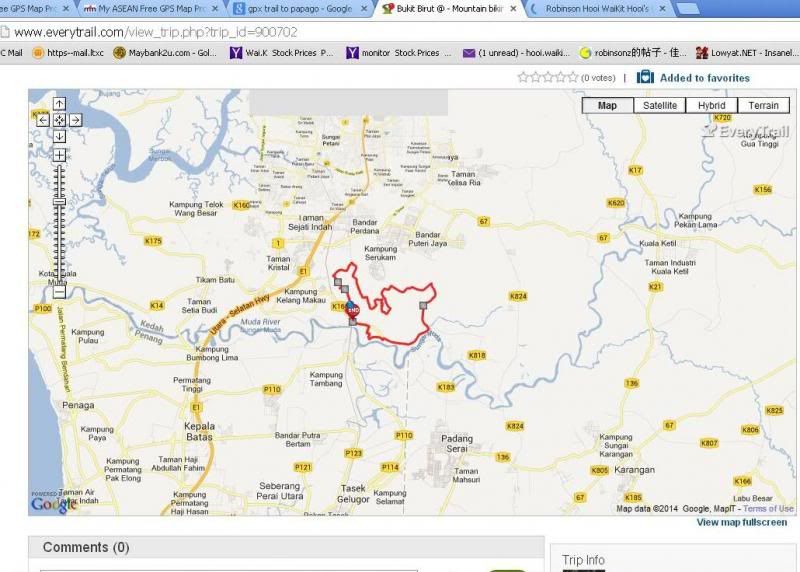
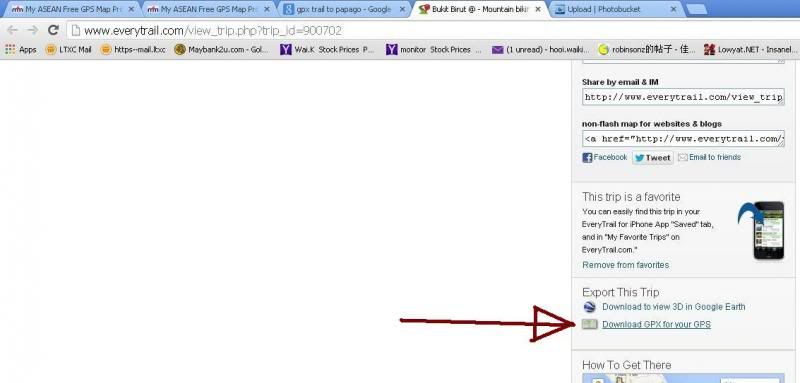
convert .Gpx to .Dat
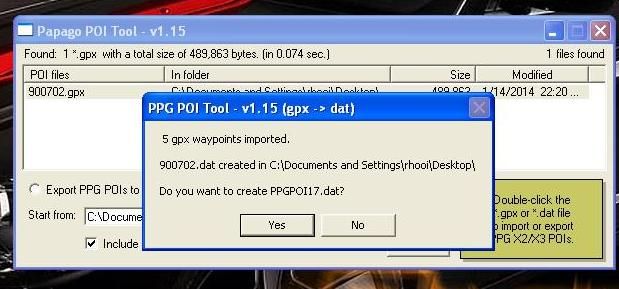
.dat file successfully created:
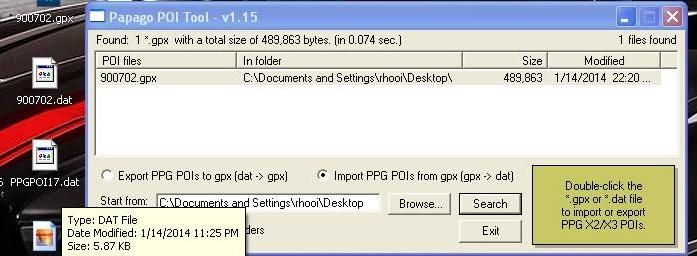
copy the files into respective folder:
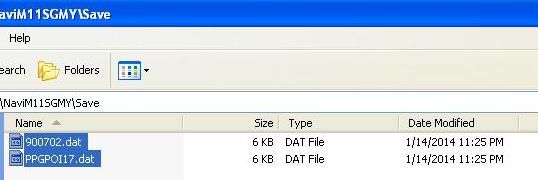
however it is not shown on Papago....
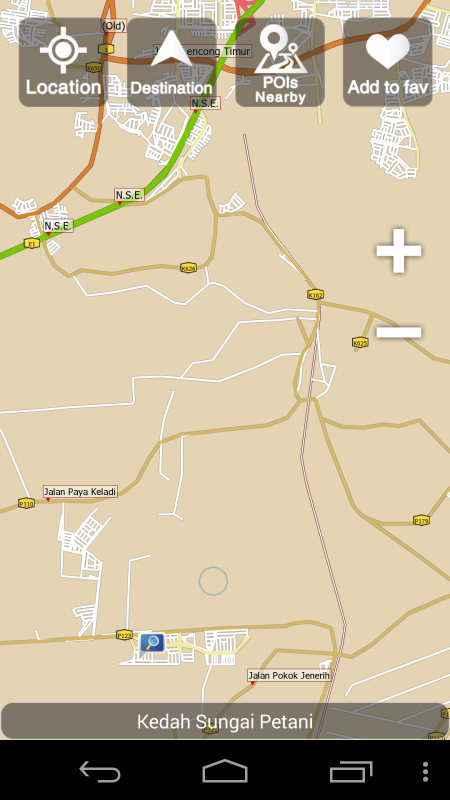
what is my mistake...
Re: How to Manage Papago POIs with MapSource (23/8/2009)
Hi,
I am try to download a trail to my Papago android but it is not successful , here is my step, kindly point out what are my mistake
, here is my step, kindly point out what are my mistake  , thanks
, thanks
download gpx from website:
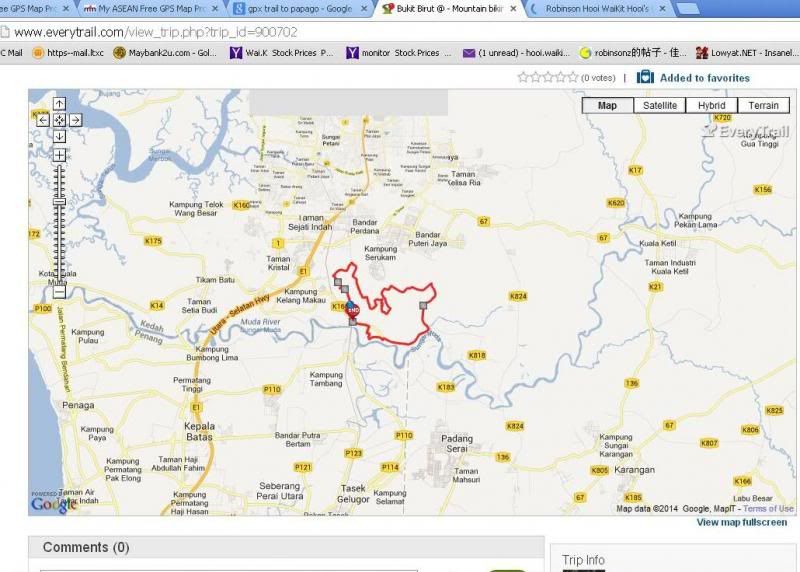
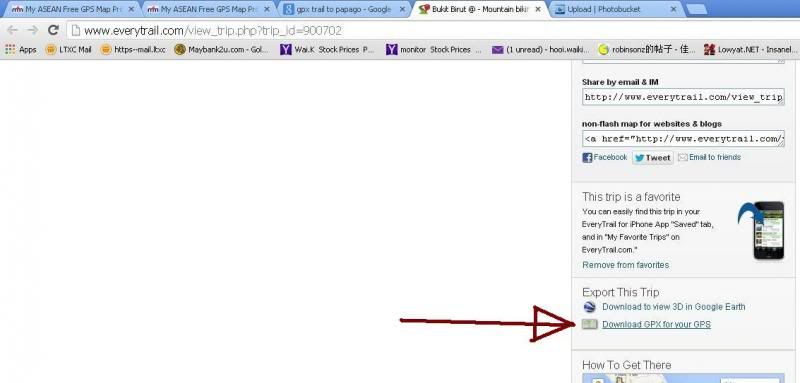
convert .Gpx to .Dat
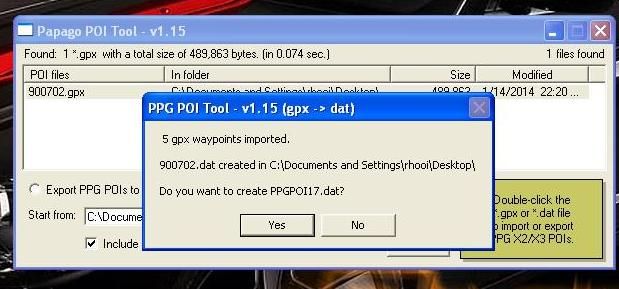
.dat file successfully created:
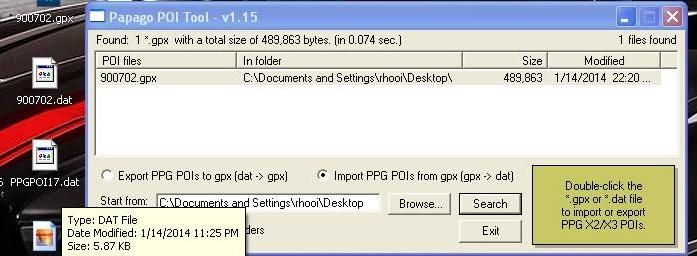
copy the files into respective folder:
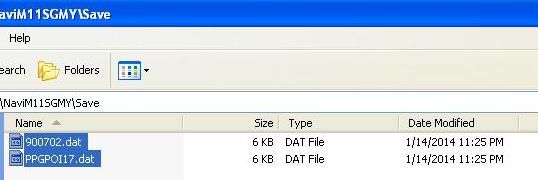
however it is not shown on Papago....
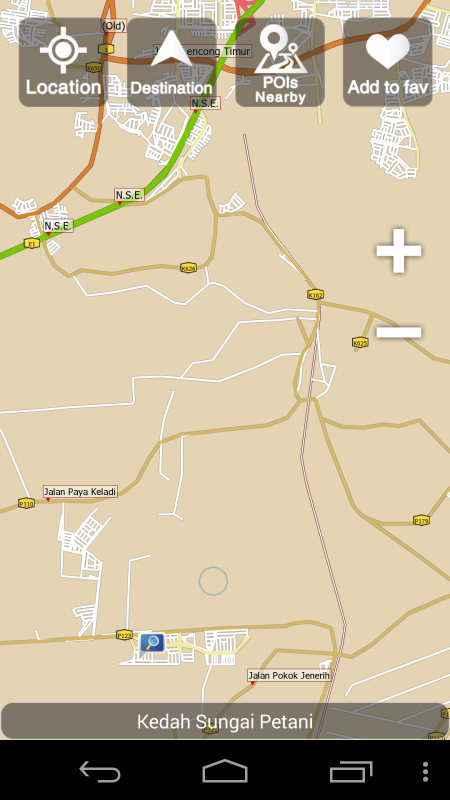
what is my mistake...
I am try to download a trail to my Papago android but it is not successful
 , here is my step, kindly point out what are my mistake
, here is my step, kindly point out what are my mistake download gpx from website:
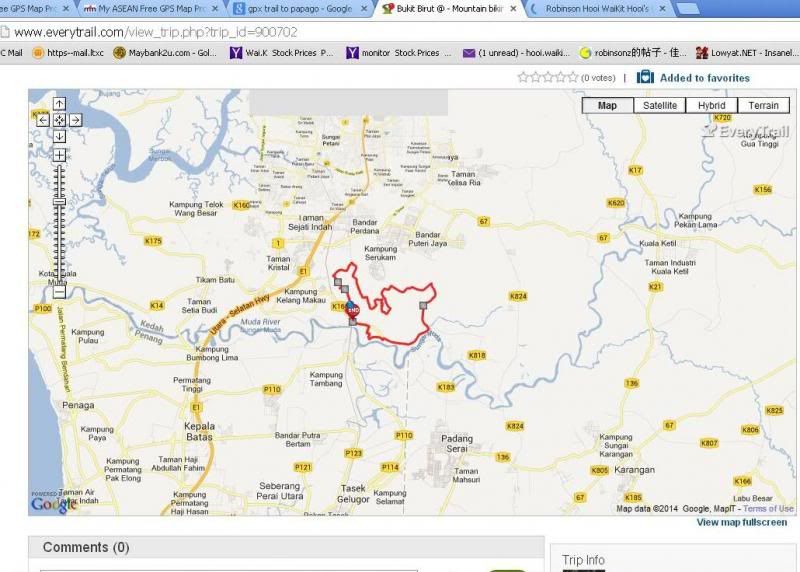
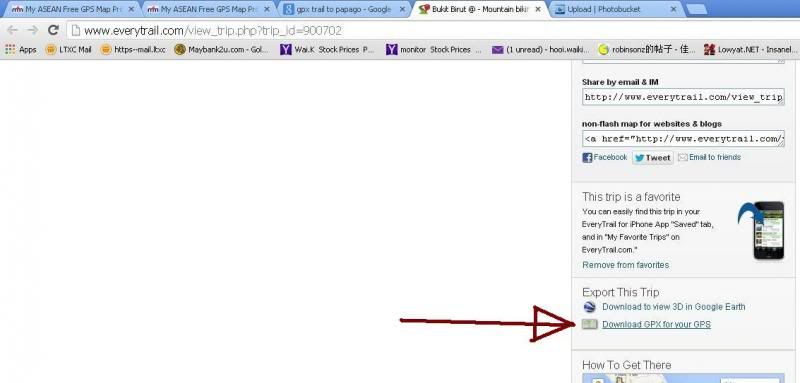
convert .Gpx to .Dat
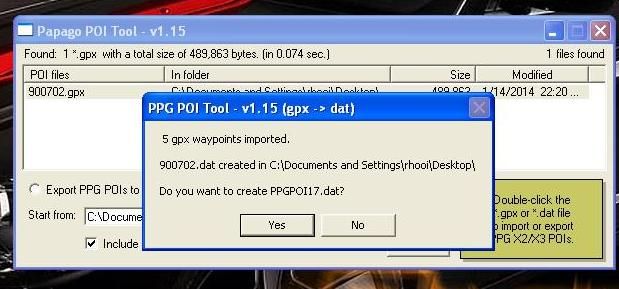
.dat file successfully created:
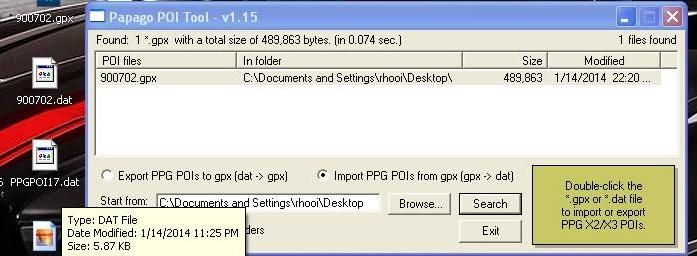
copy the files into respective folder:
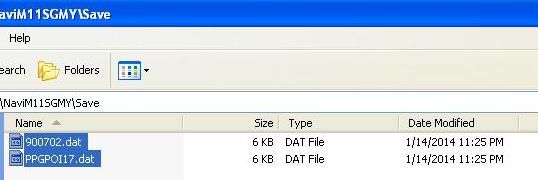
however it is not shown on Papago....
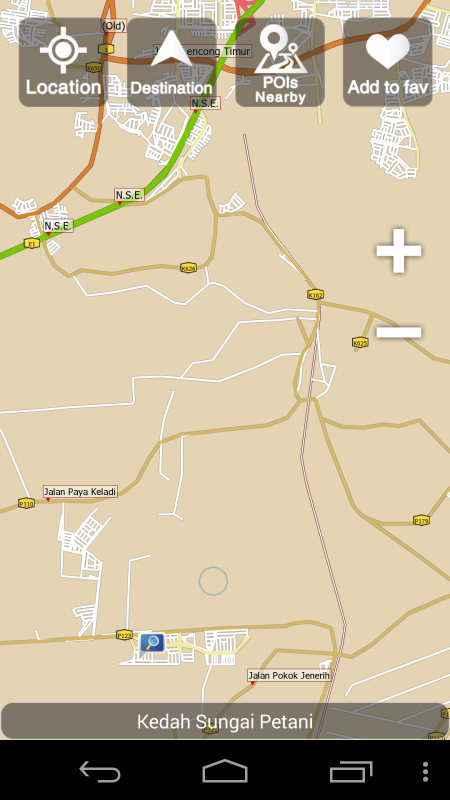
what is my mistake...
Who is online
Users browsing this forum: No registered users and 16 guests

