ahnah wrote:The junction view is working .. no need to do click on anything.
I tried using the Exit 24, BKE but it does not display the Junction View at all.
Moderators: Moderators, Regional Mappers
ahnah wrote:The junction view is working .. no need to do click on anything.
carlover wrote:ahnah wrote:The junction view is working .. no need to do click on anything.
I tried using the Exit 24, BKE but it does not display the Junction View at all.
ahnah wrote:carlover wrote:ahnah wrote:The junction view is working .. no need to do click on anything.
I tried using the Exit 24, BKE but it does not display the Junction View at all.
Exit 24.... i didn't go there ... so I can't confirm with you on that .. but I go PIE .. Toa Payoh ..AMK Ave 3.. all ok ..
but having Junction View.. it cut the screen into 1/2 ...
so duno is it really advantages or disadvantages

ahnah wrote:The junction view is working .. no need to do click on anything.
carlover wrote:ahnah wrote:The junction view is working .. no need to do click on anything.
If you click on the Road Menu Instruction on the Top Blue menu bar, you will enter another screen on the instructions and when you click on the respective EXIT 24 BKE, it will bring you to another screen whereby the Lane Assist option will light up.
When you click on the Lane Assist option, it will bring you to the full screen view of the Junction View Photo for that particular Junction.
ahnah wrote:carlover wrote:ahnah wrote:The junction view is working .. no need to do click on anything.
If you click on the Road Menu Instruction on the Top Blue menu bar, you will enter another screen on the instructions and when you click on the respective EXIT 24 BKE, it will bring you to another screen whereby the Lane Assist option will light up.
When you click on the Lane Assist option, it will bring you to the full screen view of the Junction View Photo for that particular Junction.
so I see.. maybe this weekend I test again.
Thanks for sharing.

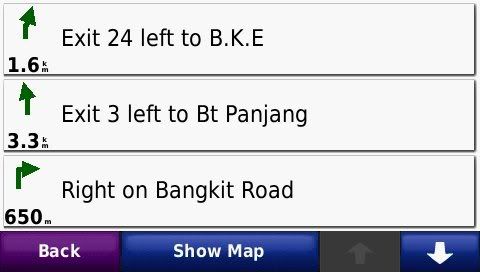



bahathir wrote:First you have to install Garmin Malsingmaps NT 2009.3
You should have this file in Garmin_drive:\Garmin\JCV\SGMYMAL.JCV
You can check the Lane Assist if you tap on the next corner icon, and Lane Assist will highlighted if there is there is junction view around the area.
Ecoroute driving challenge: I just found out, the scoring was weird. It did shows 99 during 70 km/h but dropped down very quick to 10-5 just over 80 km/h.
Hope garmin taiwan release newer firmware soon
bahathir wrote:First you have to install Garmin Malsingmaps NT 2009.3
Ecoroute driving challenge: I just found out, the scoring was weird. It did shows 99 during 70 km/h but dropped down very quick to 10-5 just over 80 km/h.
Users browsing this forum: No registered users and 51 guests